Walk through a User Story Map Example with Mike Cohn
Summary
TLDRIn this tutorial, Mike Cohn introduces viewers to the concept of story mapping, using 'Yum Hub', a food delivery service, as an example. He explains how to read a story map, emphasizing its two-dimensional structure that outlines the main flow and alternative steps in a product development process. Mike guides through the creation of a story map, highlighting the importance of considering different user interactions and priorities. He also provides a tip on simplifying the mapping process by considering submaps within each card, as demonstrated with the 'browse restaurant' step, which includes filtering by cuisine, star rating, and price.
Takeaways
- 📍 The story map is a tool to help teams develop a product, as explained by Mike Con, who specializes in agile methodologies.
- 🍽 The example used in the video is 'Yum Hub', a food delivery service, which is relatable to many users.
- 📍 The 'backbone' of the story map outlines the main flow of the service: entering an address, selecting a restaurant, choosing food, setting a delivery time, confirming the order, and making a payment.
- 🔍 Users have different preferences for selecting a restaurant, such as searching by name or filtering by cuisine, which are represented as alternatives in the map.
- 📝 The story map is read horizontally, with the sequence of actions read as 'then' between cards.
- 📊 The map includes a second dimension that presents alternative steps or options for each action in the backbone, read vertically with 'or' between cards.
- 🛑 Priority order is important when adding alternative steps, with the most important options placed at the top.
- 💡 The video suggests considering each card as a potential submap, allowing for a deeper dive into specific steps, like 'browse restaurant'.
- 🔄 Users may perform steps in the map in different orders or may not perform some steps at all, emphasizing the flexibility of user interaction.
- 📈 Filtering options like cuisine, star rating, and price are presented as part of the 'browse restaurant' step, showing how users can customize their experience.
- 💰 Payment options are also considered with a priority order, reflecting different user preferences and the importance of offering multiple methods.
Q & A
What is the purpose of the story map in the provided script?
-The purpose of the story map is to illustrate how a team can use it to develop a product, specifically for Yum Hub, a food delivery service, by outlining the main flow and alternative steps users might take.
Who is Mike Cohn and what does he help teams with?
-Mike Cohn is the presenter in the script, and he helps teams succeed with agile methodologies.
What is the first step a user needs to do on Yum Hub?
-The first step a user needs to do on Yum Hub is to enter the address where the food will be delivered.
What is the term used to describe the main flow of a story map?
-The main flow of a story map is referred to as the 'backbone'.
How does the story map represent the sequence of actions a user takes?
-The story map represents the sequence of actions by laying out the backbone horizontally and reading it as a series of 'then' connected steps.
What are the three ways a user can enter a delivery address according to the story map?
-The three ways a user can enter a delivery address are by entering a new address, using a saved address, or using the current location.
Why is 'enter new address' placed at the top of the priority order for entering a delivery address?
-'Enter new address' is placed at the top because it is considered the most important, as no one has saved addresses until they've ordered at least once, and the current location may not always be reliable.
What does the second dimension of the story map represent?
-The second dimension of the story map represents alternative ways of performing each step in the backbone, offering different paths a user might choose.
How can users select a restaurant on Yum Hub according to the story map?
-Users can select a restaurant on Yum Hub by browsing available restaurants or selecting from past orders.
What are the three filters that Yum Hub allows users to apply when browsing restaurants?
-Yum Hub allows users to filter by cuisine, star rating, and price.
What is the tip given by Mike Cohn to simplify working with story maps?
-The tip given is to think of each card on a map as possibly containing a submap within it, allowing for a deeper dive into specific steps, like 'browse restaurant'.
Why is it important to consider the order of steps in a story map?
-It is important to consider the order of steps to make sense of the user's typical actions, but it's also crucial not to obsess over the sequence in cases where steps can be performed in different orders or not at all.
What advice does Mike Cohn give for gaining experience with story mapping?
-Mike Cohn advises practicing by mapping existing parts of one's own product or a product used often to gain experience with story mapping.
How does Mike Cohn suggest reading the alternatives within a column of the story map?
-He suggests reading down a column by mentally inserting 'or' between cards to understand the different alternatives for each step.
What are the three ways a user can pay for an order on Yum Hub as mentioned in the story map?
-The three ways a user can pay for an order on Yum Hub are by paying with a credit card, which is considered a higher priority, and two other unspecified methods, one of which is implied to be less common, like paying with Bitcoin.
Outlines

This section is available to paid users only. Please upgrade to access this part.
Upgrade NowMindmap

This section is available to paid users only. Please upgrade to access this part.
Upgrade NowKeywords

This section is available to paid users only. Please upgrade to access this part.
Upgrade NowHighlights

This section is available to paid users only. Please upgrade to access this part.
Upgrade NowTranscripts

This section is available to paid users only. Please upgrade to access this part.
Upgrade NowBrowse More Related Video

What is Mind Mapping | Explained in 2 min
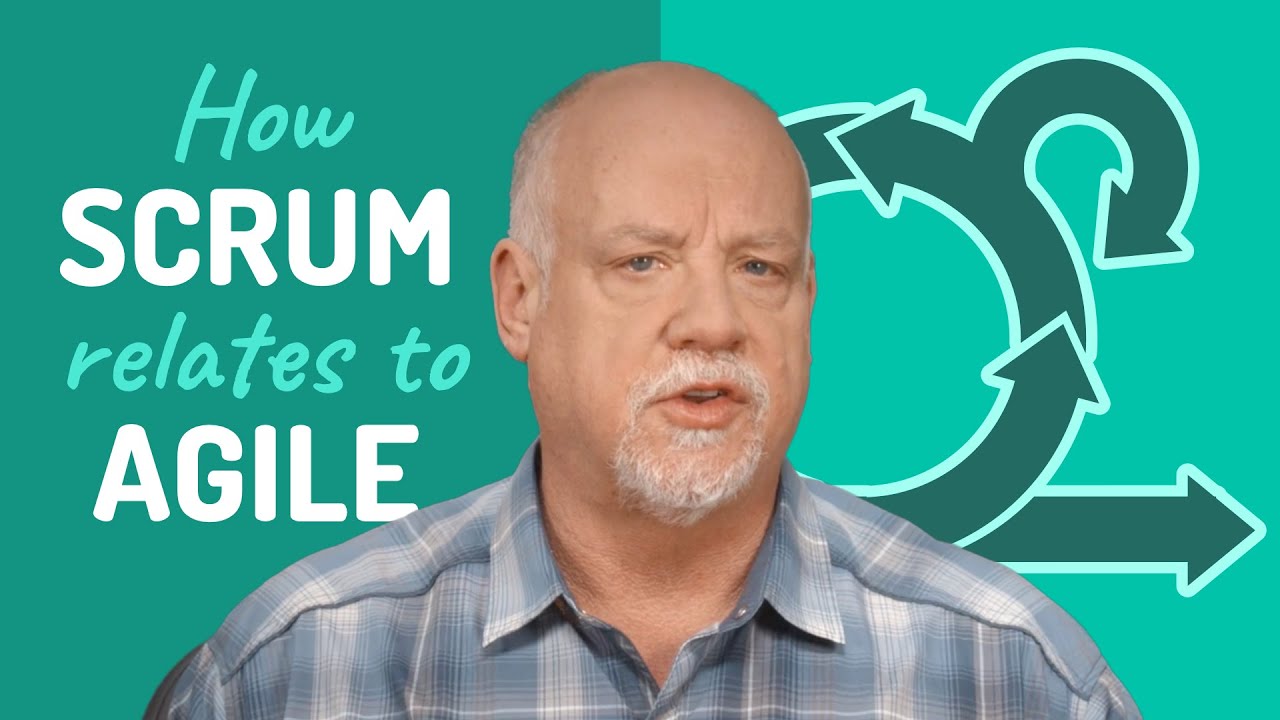
What's the Difference Between Scrum and Agile?

How the Top 1% Take Notes | Full Mindmap Guide

8° ano – IMPACT 3 – Unit 3 – Everybody’s Doing It! – Video: Smarter by the Swarm
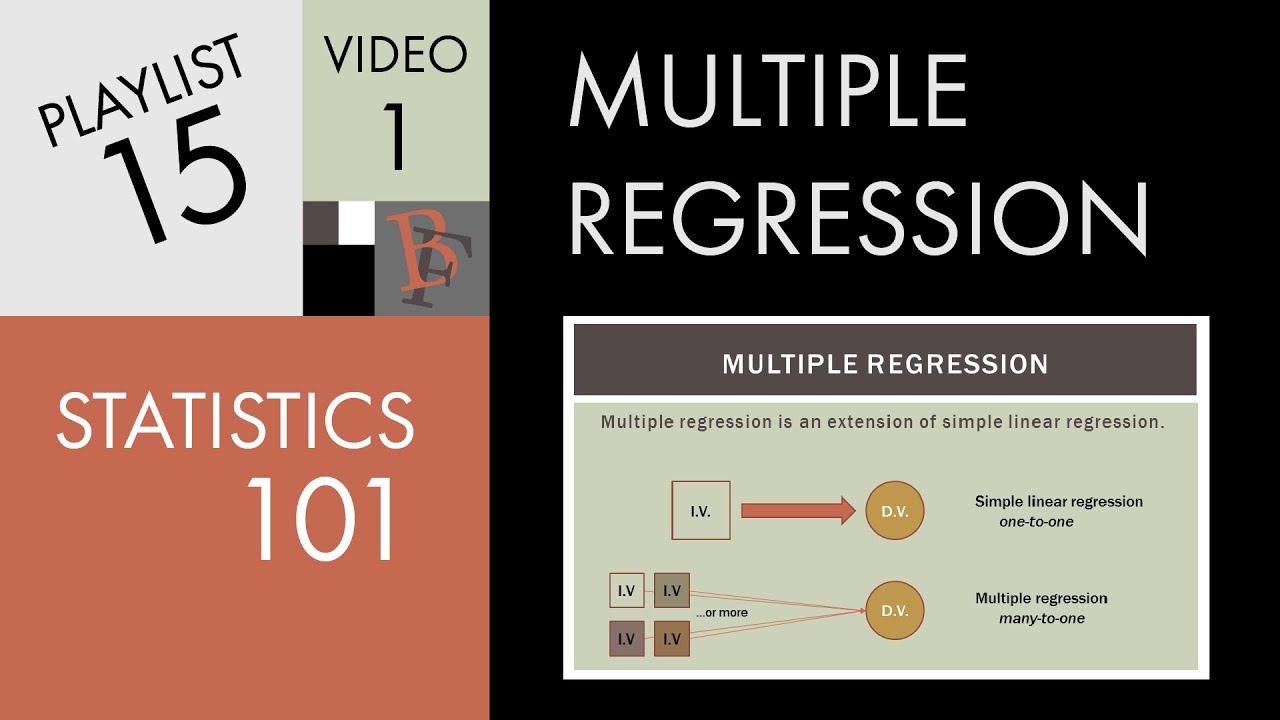
Statistics 101: Multiple Linear Regression, The Very Basics 📈

Getting Started with Microsoft Azure IoT Central using NodeMCU ESP8266
5.0 / 5 (0 votes)